반응형
Notice
Recent Posts
Recent Comments
Link
| 일 | 월 | 화 | 수 | 목 | 금 | 토 |
|---|---|---|---|---|---|---|
| 1 | ||||||
| 2 | 3 | 4 | 5 | 6 | 7 | 8 |
| 9 | 10 | 11 | 12 | 13 | 14 | 15 |
| 16 | 17 | 18 | 19 | 20 | 21 | 22 |
| 23 | 24 | 25 | 26 | 27 | 28 | 29 |
| 30 |
Tags
- 생각로그
- react
- MongoDB
- 기록
- CS
- 트러블슈팅
- 자바스크립트
- javascript
- 생각정리
- next.js
- 피드백
- mongo
- 주간회고
- 회고
- Java
- 리눅스
- nest.js
- 네트워크
- array
- js
- typescript
- Grafana
- Git
- mongoose
- til
- WIL
- 코테
- mysql
- 알고리즘
- 생각일기
Archives
- Today
- Total
코딩일상
(in mac)sourcetree push오류해결법 Support for password authentication was removed. Please use a personal access token instead 본문
Etc
(in mac)sourcetree push오류해결법 Support for password authentication was removed. Please use a personal access token instead
solutionMan 2022. 7. 10. 12:56반응형
source트리에서 push를 할때 아래와 같은 오류가 발생하였다.
<Support for password authentication was removed. Please use a personal access token instead ,,,,>
해결법은 의외로 간단하다.
git에서 개인 토큰을 만든후 반영하는것이었다.
개인토큰 만드는 방법은 아래블로그 링크 참고 바란다.
반영방법은 아래와같다.
sourcetree열기->우측상단 설정->원격 위 순서대로 가면 아래의 화면을 마주할수있다.
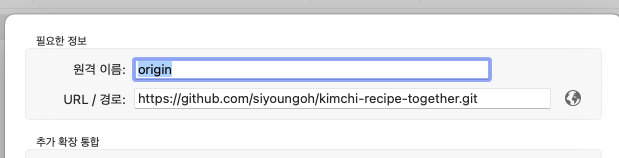
이 후
url/경로 부분에서
http:// github.com/username/repo.git에서
http:// 생성된 git 개인토큰@github.com/username/repo.git에서
보라색부분만 위 같이 수정을 해주면 정상적으로 push가 가능해진다.
반응형
'Etc' 카테고리의 다른 글
| S.A(Starting Assignment)(E반 9조) (1) | 2022.07.11 |
|---|---|
| 항해99 사전시험 후기 (0) | 2022.07.06 |
| 22.06.26 항해 99 사전 시험 준비중 (1) | 2022.06.29 |
Comments


